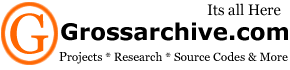The Inside Scoop On The Video iPod Battery

The Inside Scoop On The Video iPod Battery: The FAQs of Battery Life
So your new iPod can do lots of tricks. It can play music, videos, display photos – all on the fly. In fact, with all its features and capabilities, it’s practically a media center you can carry around wherever you go! But if you really want to enjoy every minute of every day with your new iPod, then you need to learn a few things about your iPod’s battery life. So, squeeze every last second from each full charge of your iPod’s battery with this FAQ on getting the most from your iPod’s battery.
How can I get 3+ hours of video playback on my 30 GB iPod?
Apple’s advertisement rates the 30 GB iPod as capable of two hours’ worth of video playback on one full charge. However, media savvy people have found out that they can play videos on their 30 GB iPod for nearly three hours straight after a full charge!
How do they do it? The answer is: COMPRESS!
If you’re willing to make a couple of compromises with the way your videos play on your iPod, then compressing files is the way to go. Do that and we guarantee you get 25 minutes extra from your 30 GB iPod’s battery life (more so if you have the 60 GB model).
What are these compromises I’m talking about? Well, it should come as no surprise to you that smaller videos (that is, smaller picture sizes, lower bitrates and framerates) will play longer on one charge than a video that tops out of the highest settings available.
Let’s take a two-hour full-screen video file as an example. Compress it using the MPEG-4 format and scale it down to only 192 x 144 and 15 frames per second. Then, play it on your video iPod. Don’t be surprised if the video plays on your iPod for three hours and four minutes straight!
It’s amazing what compressing files can do to your iPod experience. It’s certainly one way of getting the most out of your iPod.