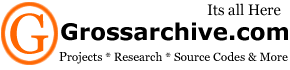ABSTRACT Automation of Computer troubleshooting system is meant to store, update and help the users and administrators in finding problems and solutjons associated with computers in the Rick lCT Laboratory. This will also cater for the newly detected problems and symptoms in the computers at the institution. It's in due course because of the problems incurred due to poor computer troubleshooting techniques in the institution such as software and hardware failures like hard disk crushing, inadequate power supply, incompatibles devices, and data loss. The system will therefore generate reports for the problems, symptoms and solutions for both the users and administrators according to the search. The system will also generate a report for the authorised users that will only be viewed by the system administrator.
TABLES OF CONTENTS
DECLARATION ................................................................................................................ i
APPROVAL ...................................................................................................................... ii
ACKNOWLEDGEMENT ................................................................................................ iii
ABSTRACT ...................................................................................................................... iv
TABLES OF CONTENTS ................................................................................................. v
CHAPTER ONE .............................................................................................................. 1
INTRODUCTION ............................................................................................................ 1
1.0 Background .................................................................................................................. 1
1.1 Structure of the Institution ........................................................................................... 1
1.3 General Objectives of the Project... .............................................................................. 2
1.3.1 Specific Objective ..................................................................................................... 2
1.4 Scope of study .............................................................................................................. 2
1.5 Justification of the Study .............................................................................................. 3
CHAPTER TW0 ............................................................................................................. 4
LITERATURE REVIEW ................................................................................................ 4
2.0 Introduction .................................................................................................................. 4
2.1 The concept of Databases ......................................................................................... .4
2.2 The concept of the Database System Environment. .......................................................... .4
2.3 Information systems ..................................................................................................... 5
2.4 Information Technology ............................................................................................... 6
2.5Information system methodology ................................................................................. 6
2.6 Management information system ................................................................................. 9
2.7 Database ....................................................................................................................... 9
2.7.1 Terminologies in database ......................................................................................... 9
Entities ............................................................................................................................... 9
v
Attributes ........................................................................................................................... 9
Entity Integrity ................................................................................................................. 10
Referential Integrity ......................................................................................................... 10
2.8 Database management system-DBMS ....................................................................... 10
2.8.I Function of a database management system ........................................................... I 0
2.8.2 Advantages of Database management systems ....................................................... 11
2.8.3 Disadvantages of Database management system .................................................... Il
2.8.5 Characteristics of Database management systems .................................................. 12
2.9 Microsoft Visual Basic ............................................................................................... I4
2.9.I MicrosoftAccess ..................................................................................................... I4
2.9.2 Advantages of Microsoft Access ............................................................................. I4
CHAPTER THREE ....................................................................................................... 16
METHODOLOGY ......................................................................................................... 16
3.0 Introduction ....................................................................................... 16
3 .I Choice of the research area ...................................................................... 16
3.2 The overall research design of the case study .................................................. 16
3.2.0 Study area ....................................................................................... 16
3.2.IResearch methods ........................... · ................................................... 17
3.2.2Study population ................................................................................ 17
3.2.3Sampling and sampling techniques ........................................................... 17
3 .2.4Sampling size ................................................................................... 17
3.3Data collection techniques ....................................................................... 17
3.3.1Primary data source ............................................................................ 17
3.3.2Face to face interviews ........................................................................ 17
3.3.30bservation ...................................................................................... 18
3 .4Secondary data source ............................................................................ 18
3.4.1Document reviews .............................................................................. 18
VI
3.5Data analysis techniques ......................................................................... 18
3 .6testing and validation ............................................................................. 18
3.7Limitation of the study ........................................................................... 19
3.8System development ............................................................................. 19
3.8.1System development lie circle (SDLC) ..................................................... 19
3.9Conclusion ........................................................................................ 20
CHAPTER FOUR .................................... ; .................... ......................... 21
SYSTEM DESIGN & IMPLEMENTATION ................................................ 21
4.1.0 Introduction .................................................................................... 21
4.2.0Analysis of the current system ................................................................ 21
4.2.1 Strength and weakness in the current system ............................................... 21
4.2.1.1Strength ........................................................................................ 21
4.2.1.2 Weaknesses in the current system ......................................................... 21
4.3.0.1 Functional requirements .................................................................... 22
4.3.0.2 Non-Functional requirements ............................................................. 22
4.4.0 Hardware and software requirements ........................................................ 23
4.4.0.2 Hardware ...................................................................................... 23
4.5.0 Organisational Requirements ................................................................ 23
4.6.0 User requirements ................................................................................................... 23
4.7.0 Target users ............................................................................................................. 24
4.8.0 System user ............................................................................................................. 24
4.8.0.1 System administrator ............................................................................................ 24
4.8.0.2 Receptionist. ......................................................................................................... 24
4.8.0.3 Manager ............................................................................................................... 24
4.9.0 Technical users ........................................................................................................ 24
4.9.1 Final system ............................................................................................................ 24
4.9.2 SYSTEM DESIGNS ............................................................................................... 25
Vll
Components of a data flow diagram ................................................................................ 25
4.9.3 Conceptual Frame work showing the data flow diagram of the computer
troubleshooting system .................................................................................................... 26
4.9.5Description of the Table Fields ................................................................................ 27
4.9.7 SYSTEM USER INTERFACES ............................................................................. 28
4.9.7.2 Administrator interface with all the features enabled ........................................... 29
4.9.7.4 User interface with some features disabled .......................................................... 31
4.9.7.5 Form for editing system user information ............................................................ 32
4.9.7.6 Form for system help ........................................................................................... 33
4.9.7.7 User Interface with the menu bar activated .......................................................... 34
4.9.7.8 Administrators Interface with the menu bar activated .......................................... 35
CHAPTER FIVE ........................................................................................................... 3 7
CONCLUSION & RECOMMENDATION ................................................................. 37
5.0 Introduction ................................................................................................................ 37
5.1 Recommendation and future works ............................................................................ 37
5.2 Training ...................................................................................................................... 37
5.3 Implementation .......................................................................................................... 38
5.4 System evaluation ...................................................................................................... 38
5.5 Conclusion ................................................................................................................. 38
Appendix .............................................................................................. 39
REFERENCES ................................................................................................................. 43